Vision & Hope’s Remote Help Desk service includes optional Remote Desktop for all users. You should have received your login credentials from our staff.
- Click Here to visit the Remote Desktop portal
- Provide your access credentials (Contact Support if you need your credentials)
- You will see all computers you have access rights to
- Click the first icon in the Options column:
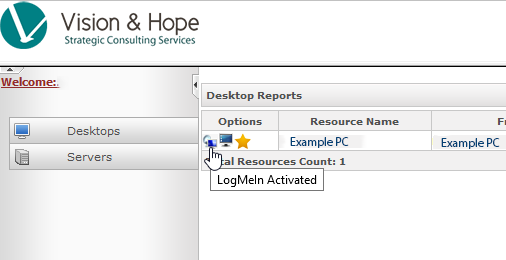
- Sign in with your computer login credentials
- Click on second item called Remote Control in the top left sidebar:
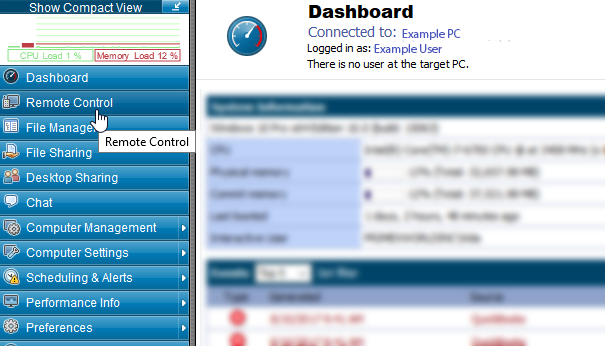
- If prompted, install the LogMeIn client
